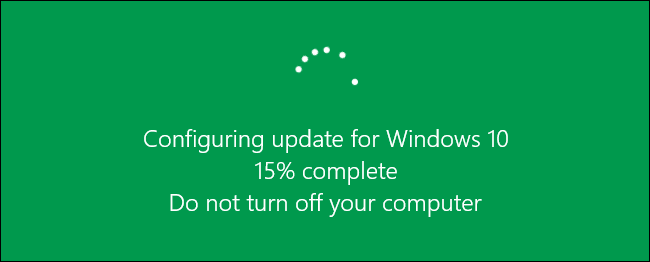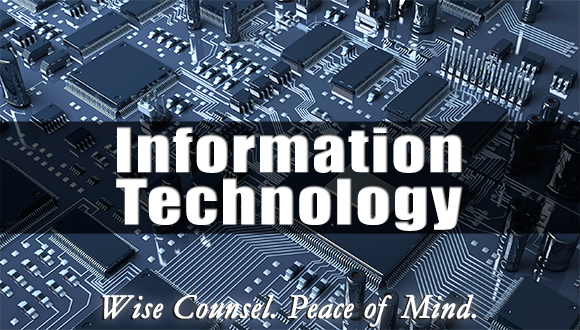Clutter tends to have a degenerative effect. First your desk gets a little overcrowded with trinkets, business cards, yesterday’s mail, and that ever-growing stack of paperwork you’ve been meaning to get to. But then it’s the dirty dishes in your sink at home. Or the garage that seems to catch all the junk you’ve accumulated over the years. Next thing you know, your mind is hazy, and you can’t quite remember where you left your keys much less that long list of to-do’s you had!
Networks, computers, and even your mobile devices can suffer similar symptoms. If neglected, simple issues like storage space can malign and grow into a crippling problem. That’s why it’s important to complete your tech chores early and often. They can be a pain but when completed regularly, tech chores can serve as the preemptive measure between a happier and more productive you and total disaster.
As we dive into Summer, consider this list of simple tech chores:
- Go through old files and pictures. Organize what you want to keep and delete duplicates and anything that’s unimportant. Leverage OneDrive’s cloud storage – included with O365 Business Essentials and Premium licenses. Or, better yet, call the Help Desk and ask about MozyPro backup solutions.
- Declutter your workspace. Make the effort to shake the crumbs out of your keyboard. While being very careful not to unplug anything, detangle wires and ensure they run a clear path from point A to B. Remove any obstacles that could prevent air flow to your computer. If you have questions or need assistance, schedule an onsite visit with one of our engineers – we are more than happy to do a Network checkup!
- Passwords. This is important. Go through your various passwords and make sure they are up-to-date and secure. Microsoft sees over ten million username/password pair attacks per day. Make sure you aren’t one of them! If you struggle with keeping up with your credentials, invest in a password manager. There a lot of terrific options out there that integrate seamlessly with the tools and browsers you use every day. The Quo Vadis team uses 1Password.
- Check for updates. We do our very best to minimize the downtime you experience related to network maintenance. However, small things have a tendency to slow you down despite our efforts. Restarting your computer at least once a week can make a world of difference. When you get up for a cup of coffee or step out for the weekend, reboot your machine. This will allow Windows updates to take effect and continue running smoothly. Make a mental list of all the tools you use regularly. Flash, Adobe Reader, Java and various other add-ons and extensions update regularly and so should you. Work with an Engineer to ensure you and your computer never lose full functionality.
We are here to help, call the Help Desk.