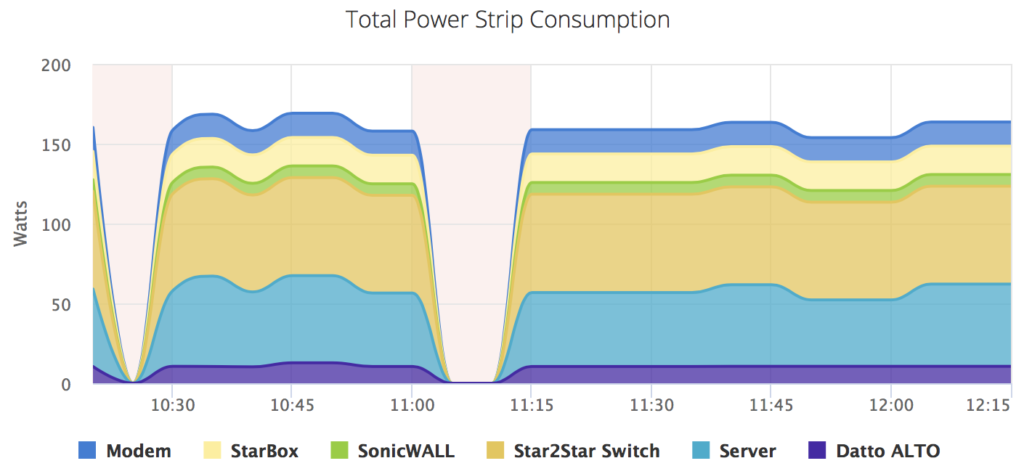As you saw in our last newsletter, the time for supporting Windows 7 is coming to a close. It’s time to upgrade.
Microsoft stopped supporting Windows 7 in January 2015. Since then, if you need assistance with a Windows 7 issue, you must pay Microsoft for support. Quo Vadis chose to continue free support four more years than Microsoft, until January 2019, when we too, will charge for any support provided to a Windows 7 computer.
The lack of security updates coupled with the old driver hassles in Windows 7 makes it imperative to upgrade/replace with Windows 10.
We have found the hidden tool that Microsoft provides to upgrade for free to Windows 10! Let’s upgrade your newer workstations as soon as possible. If you’ve got any computers that are getting long in the tooth, we can discuss the replacement options. Our engineers can show you how to upgrade them for free.
https://www.microsoft.com/en-gb/software-download/windows10ISO
We can boot from a USB stick or download from the web. Obviously, downloading will take a long time…
There are two options during the upgrade:
- Upgrade it in place, keeping the data and Windows profile.
- Start fresh, wipe the workstation and reinstall from scratch.
We recommend option 2, as it’s cleaner and ensures fewer complications. However, we can certainly attempt option 1, with our engineers assistance as a plan B.
Please call Joseph or David, to go over each option and what will work best for your business.
US: 704-814-0398 (Joseph)
CA: 519-357-1364 (David)